page formatting in new themes
Hello all,
Since this site will be "officially" going live in the next while, I wanted to draw your attention to some coding-related issues which affect how the two newer themes (Dashboard, Chameleon) display.
In short, you will see the odd part of a webpage which seems to have no background, where the text at times can be very difficult to read against the static background graphics. This apparently has to do with the way certain blocks of code were formatted in Invision's CSS, and I am waiting on this issue to be resolved (it affects many other people out there as well!).
So if you want to see everything without these formatting issues, I suggest you use the default LF_Blue theme - there's no background eyecandy, but everything will display fine. Of course, registered Members are still free to use the new themes...everything works fine - it's just the odd display block that's affected.
Invision promise to address it as soon as they can; you'll know as soon as I do!
Note: as I've said before, while they will display on mobile screens the newer themes are too involved to display correctly on mobile devices - they're more for the desktop/laptop/tablet experience. I recommend using the default LF_Blue theme, which is much easier on your mobile bandwidth anyway. ![]()
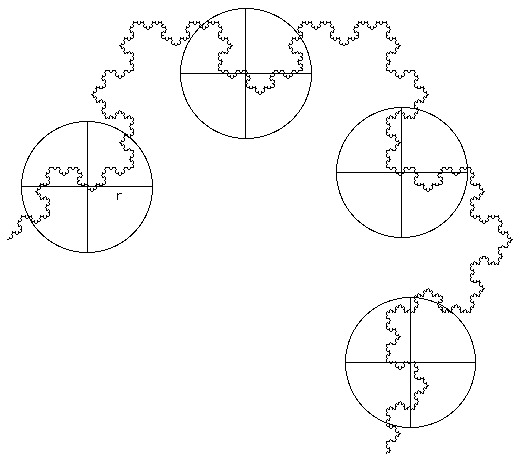
0 Comments
Recommended Comments
There are no comments to display.
Please create an account or sign in to comment.
Only registered Members can post comments.
Create an account
Take a minute and sign up as a Member. Free and easy!
Become a MemberSign in
Already have an account? Sign in here.
Sign In