Embedding content
Hello everyone,
One of you asked me about how to embed content (e.g., from Facebook or Youtube), so I thought I'd post about it here.
The software will automatically embed linked content from the following sites:
- College Humor
- Flickr
- Gfycat
- Google+
- Hulu
- SoundCloud
- Spotify
- Ted
- Vimeo
- Vine
- YouTube
When you're posting, just paste your link in. Please be patient - it may take a few seconds depending on your connection, but the screen will change and display your embedded content and give you the choice of changing it back to a simple link.
I haven't tested embedding with all of these sites, but if anyone has any questions please post them in the Help! forum.
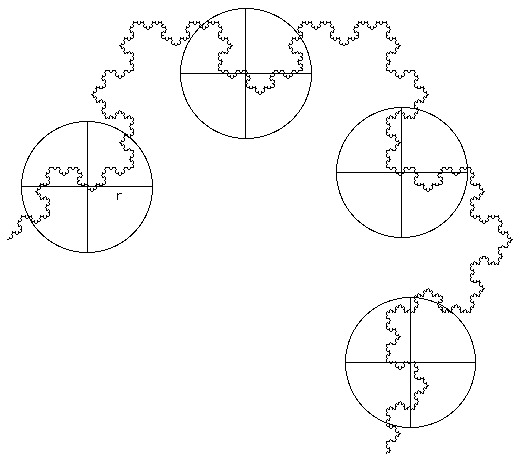
1 Comment
Recommended Comments
Please create an account or sign in to comment.
Only registered Members can post comments.
Create an account
Take a minute and sign up as a Member. Free and easy!
Become a MemberSign in
Already have an account? Sign in here.
Sign In